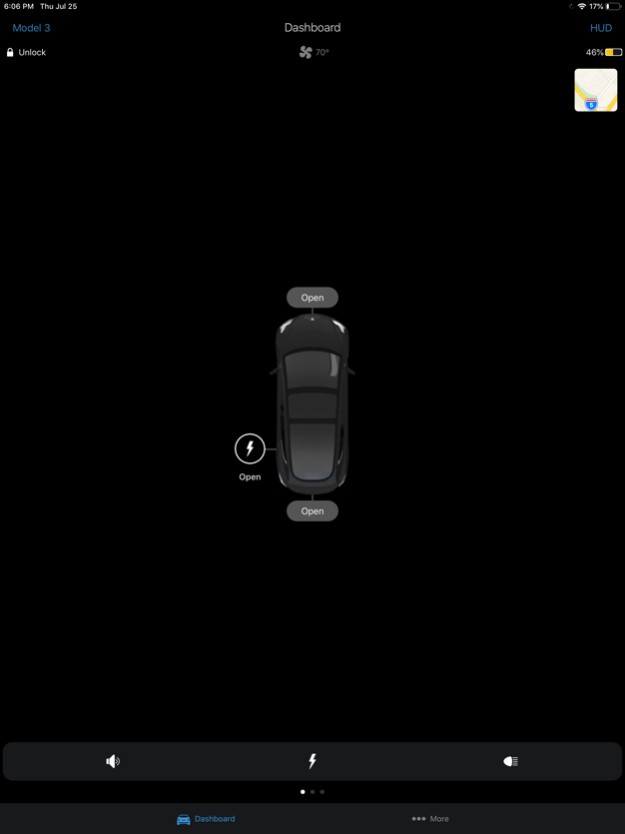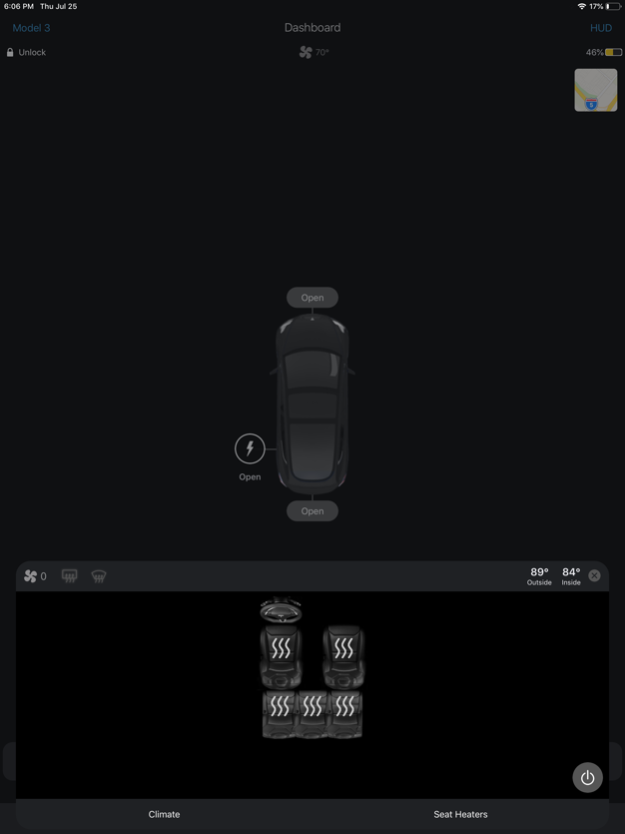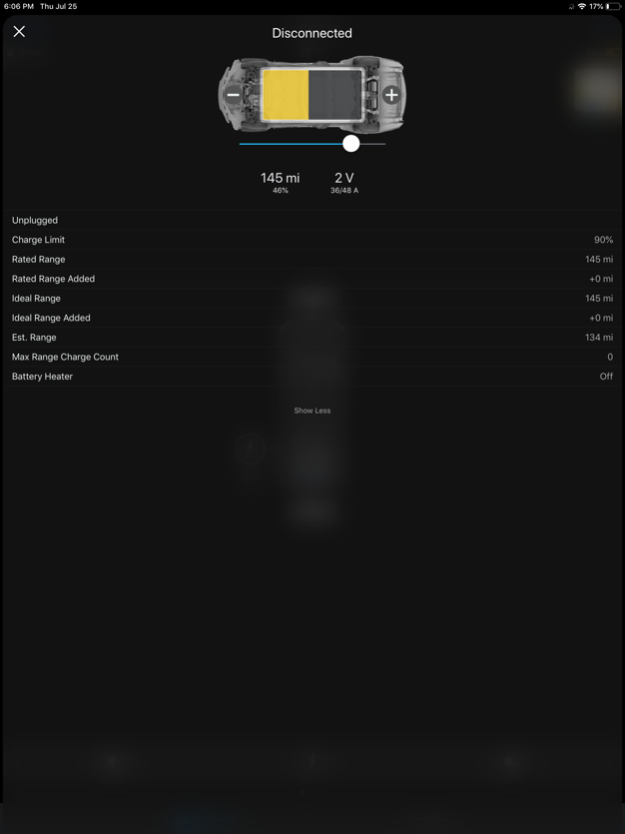AutoMate for Tesla 2.6.3
Continue to app
Free Version
Publisher Description
Remotely control your Model S, 3, X & Y from your iPhone, iPad or Apple Watch! The included Apple Watch app features dozens Watch-Face Complications. Remotely control your car using Siri from your iPhone and Apple Watch! You can even remotely control your car during a text conversation using the iMessage app!
AutoMate requires a paid subscription.
Full Feature List:
iPhone/iPad App
• Lock/Unlock Doors
• Flash Lights
• Honk Horn
• Open/Close Trunk/Frunk
• Open Charge Port Door
• Remote Start/Keyless Driving
• Valet Mode with Face ID/Touch ID support
• Speed Limit Mode with Face ID/Touch ID support
• Start/Stop HVAC
• Set Temperature HI, LO, or Custom
• Toggle Seat Heaters
• View driver, passenger, and inside temperatures
• View battery level
• See charge rate and estimated completion time
• Set Charging Limit to Standard, Max or Custom
• View Supercharger locations on map
• See locations near you or your vehicle
• Get directions to your car
• Customizable Force Touch Shortcuts
• View raw vehicle data and export as .csv
• Siri Controls
iMessage App
• Image of your vehicle
• Charge Status
• Inside Temperature
• Lock/Unlock Doors
• Start/Stop Charging
• Open/Close Trunk/Frunk
• Open Charge Port Door
• Start/Stop Charging
• Start/Stop HVAC
• Flash Lights
• Honk Horn
Apple Watch App
• Charge Status
• Lock/Unlock Doors
• Open/Close Trunk/Frunk
• Start/Stop Charging
• Open Charge Port Door
• Set Charge Limit
• Remote Start/Keyless Driving
• See car on map and get directions
• Adjust Temperature
• Controls List
• Watch-Face Complications
• Siri Controls
Siri Controls - say things like:
• "Is my car locked?"
• "Lock my car"
• "Unlock my car"
• "How many miles does my car have?"
Widgets:
• Battery Ring widget (requires iOS 14)
• Media Remote widget
Vehicle Compatibility: Model S,3,X,Y
Subscription
• AutoMate requires a paid subscription which can be purchased or renewed through the app
• Subscription lasts for 1 year
• Payment will be charged to iTunes Account at confirmation of purchase
• Subscription automatically renews unless auto-renew is turned off at least 24-hours before the end of the current period
• Account will be charged for renewal within 24-hours prior to the end of the current period, and identify the cost of the renewal
• Subscriptions may be managed by the user and auto-renewal may be turned off by going to the user's Account Settings after purchase
• Any unused portion of a free trial period, if offered, will be forfeited when the user purchases a subscription to that publication, where applicable
Privacy/Security notice: This app only communicates directly to Tesla's servers when sending login credentials and commands. No identifying information is stored on AutoMate servers.
Disclaimer: This software and documentation do not come from nor is endorsed by Tesla Motors Inc. Use this app at your own risk. The author does not guarantee its proper functioning. This app attempts to use the same interface used by the official Tesla apps. However, you are responsible for any changes to your car caused by using this app. Use of this app can move or change settings to your car and we are not liable for any damages to you, your car or any other object in conjunction with the use of this app.
Special Thanks: Sanchez Torres and Yeri Flor for Images and UI design.
Music: https://www.bensound.com
Privacy Policy: https://hamblinsoft.github.io/automate/privacy_policy.html
Terms & Conditions: https://hamblinsoft.github.io/automate/terms_and_conditions.html
Jul 9, 2022
Version 2.6.3
Bug fixes and performance improvements.
About AutoMate for Tesla
AutoMate for Tesla is a free app for iOS published in the Food & Drink list of apps, part of Home & Hobby.
The company that develops AutoMate for Tesla is Jaren Hamblin. The latest version released by its developer is 2.6.3.
To install AutoMate for Tesla on your iOS device, just click the green Continue To App button above to start the installation process. The app is listed on our website since 2022-07-09 and was downloaded 24 times. We have already checked if the download link is safe, however for your own protection we recommend that you scan the downloaded app with your antivirus. Your antivirus may detect the AutoMate for Tesla as malware if the download link is broken.
How to install AutoMate for Tesla on your iOS device:
- Click on the Continue To App button on our website. This will redirect you to the App Store.
- Once the AutoMate for Tesla is shown in the iTunes listing of your iOS device, you can start its download and installation. Tap on the GET button to the right of the app to start downloading it.
- If you are not logged-in the iOS appstore app, you'll be prompted for your your Apple ID and/or password.
- After AutoMate for Tesla is downloaded, you'll see an INSTALL button to the right. Tap on it to start the actual installation of the iOS app.
- Once installation is finished you can tap on the OPEN button to start it. Its icon will also be added to your device home screen.